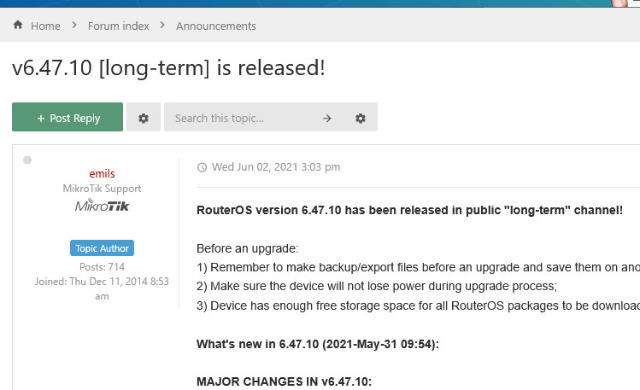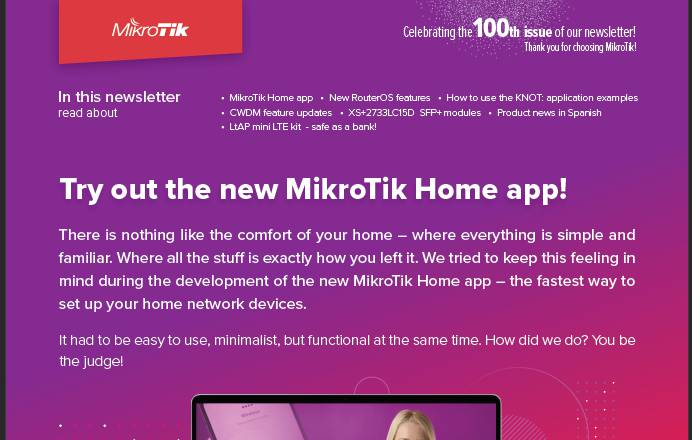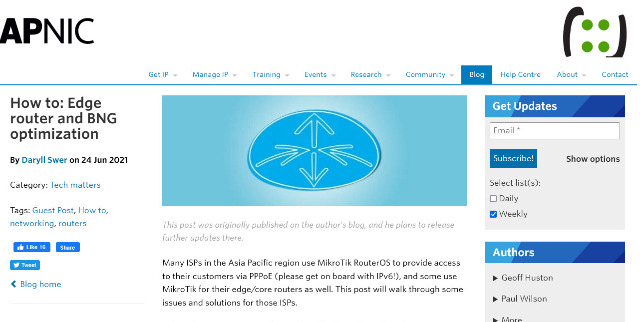
最近はMikrotikの情報収集に中々時間が取れていません。が、合間合間に確認しているとどうやらゲスト記事ながらもAPNICにMikrotik RouterOSについて取り上げられている記事がありました。
RouterOSをISPのために使用している人向けの記事のようですが、RouterOSのフィルタリングの知識やベースとなっているLinux kernelの知識についても理解が深められるかもしれません。
該当記事
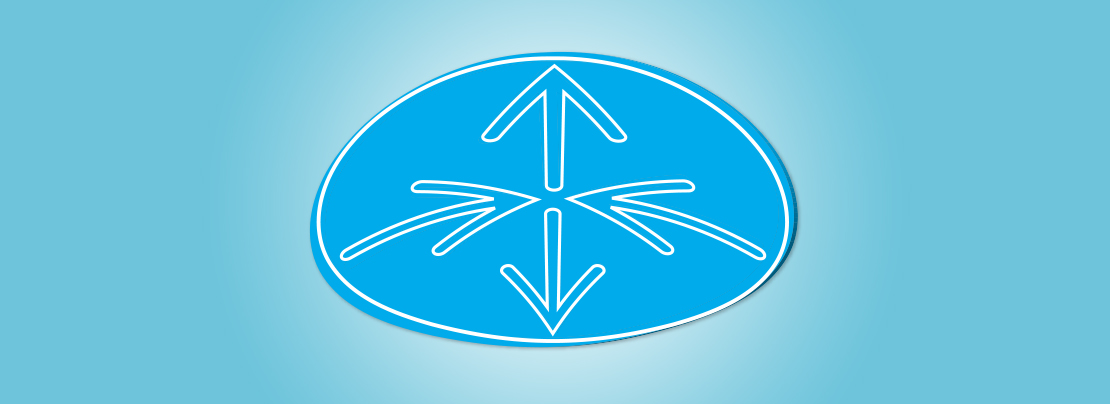
How to: Edge router and BNG optimization | APNIC Blog
Best practice implementation guide for ISPs using MikroTik RouterOS to provide access via PPPoE or MikroTik for their edge/core routers.
守るべき最低限のセキュリティ設定
Securing your router - RouterOS - MikroTik Documentation
Firewall設定
記事中のFirewall and Security を参照することで、最低限のFirewall設定が投入できるのでは無いかと追います。各パラメータについて「Firewall explanation」を確認してください。