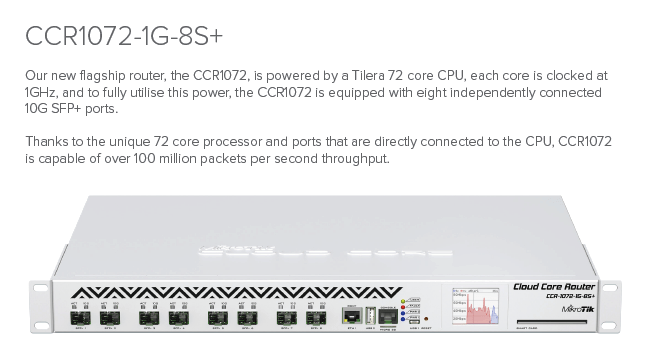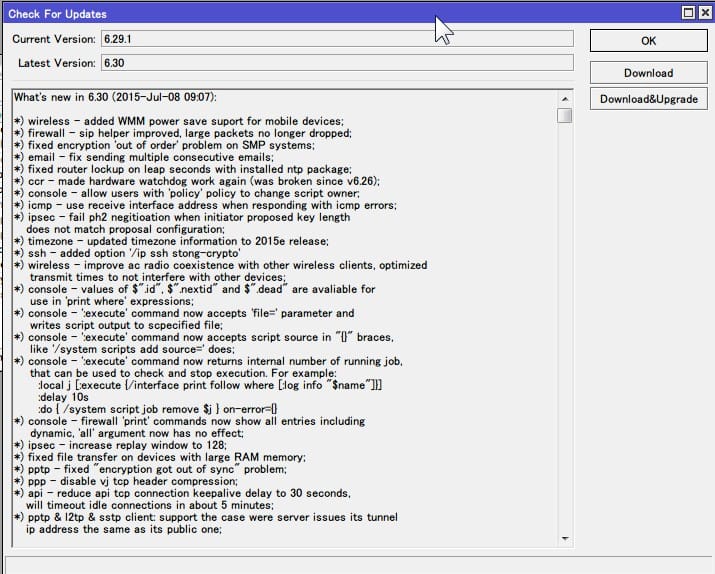
MikroTik Routers and Wireless: Downloads /
http://www.mikrotik.com/download
RouterOS 6.30が公開されました。
なお、FirmwareであるRouterBOOT 3.24も含まれています。
なお、記事の段階(2015/07/08 19:56)ではまだファイルが配置されていないようで、システムからのアップデートが出来ない状況です。
追記: (2015/07/08 22:47)
一旦公開を中止したようです。
追記:(2015/07/09 0:51)
公開を再開したようです。
主な更新内容は以下のとおり。
What's new in 6.30 (2015-Jul-08 09:07):
*) wireless - added WMM power save suport for mobile devices;
*) firewall - sip helper improved, large packets no longer dropped;
*) fixed encryption 'out of order' problem on SMP systems;
*) email - fix sending multiple consecutive emails;
*) fixed router lockup on leap seconds with installed ntp package;
*) ccr - made hardware watchdog work again (was broken since v6.26);
*) console - allow users with 'policy' policy to change script owner;
*) icmp - use receive interface address when responding with icmp errors;
*) ipsec - fail ph2 negitioation when initiator proposed key length
does not match proposal configuration;
*) timezone - updated timezone information to 2015e release;
*) ssh - added option '/ip ssh stong-crypto'
*) wireless - improve ac radio coexistence with other wireless clients, optimized
transmit times to not interfere with other devices;
*) console - values of $".id", $".nextid" and $".dead" are avaliable for
use in 'print where' expressions;
*) console - ':execute' command now accepts 'file=' parameter and
writes script output to scpecified file;
*) console - ':execute' command now accepts script source in "{}" braces,
like '/system scripts add source=' does;
*) console - ':execute' command now returns internal number of running job,
that can be used to check and stop execution. For example:
:local j [:execute {/interface print follow where [:log info "$name"]}]
:delay 10s
:do { /system script job remove $j } on-error={}
*) console - firewall 'print' commands now show all entries including
dynamic, 'all' argument now has no effect;
*) ipsec - increase replay window to 128;
*) fixed file transfer on devices with large RAM memory;
*) pptp - fixed "encryption got out of sync" problem;
*) ppp - disable vj tcp header compression;
*) api - reduce api tcp connection keepalive delay to 30 seconds,
will timeout idle connections in about 5 minutes;
*) pptp & l2tp & sstp client: support the case were server issues its tunnel
ip address the same as its public one;
*) removed wireless package from routeros bundle package,
new wireless-fp is left in place and wireless-cm2 added as option;
*) pptp & l2tp client: when adding default route, add special exception route for
a tunnel itself (no need to add it manually anymore);
*) improved connection list: added connection packet/byte counters,
added separate counters for fasttrack, added current rate display,
added flag wheather connection is fasttracked/srcnated/dstnated,
removed 2048 connection entry limit;
*) tunnels - eoip, eoipv6, gre,gre6, ipip, ipipv6, 6to4 tunnels
have new property - ipsec-secret - for easy setup of ipsec
encryption and authentication;
*) firewall - added ipsec-policy matcher to check wheather packet
was/will be ipsec processed or not;
*) possibility to disable route cache - improves DDOS attack
handling performance up to 2x (note that ipv4 fastpath depends on route cache);
*) fasttrack - added dummy firewall rule in filter and mangle tables
to show packets/bytes that get processed in fasttrack and bypass firewall;
*) fastpath - vlan interfaces support fastpath;
*) fastpath - partial support for bonding interfaces (rx only);
*) fastpath - vrrp interfaces support fastpath;
*) fixed memory leak on CCR devices (introduced in 6.28);
*) lte - improved modem identification to better support multiple identical modems;
*) snmp - fix system scripts table;気になるのはVPN関連の修正と、Fastpathの動作関連の修正でしょうか。
また、
RouterBOOT changelog – MikroTik Wiki /
https://wiki.mikrotik.com/wiki/RouterBOOT_changelog
RouterBOOTの3.22からの更新内容は、3.22から実装されたProtect RouterBOOTの機能で、Reset ピンホールの機能の無効化が機能していなかったことに対する修正になります。
今回も修正内容が多いので、動作に関するテストは事前に行ったうえでアップデートを試みたほうが良いと思います。
アップデートは、Winboxだと、System > Packageから「Check For Update」と進み、「Download & Upgrade」をクリックするだけです。
不安だという場合は、本家スレッドを参照するのも有りだと思います。